iOWN Wallet
Your gateway to the world of digital assets
Buy, send, stake, or swap multiple cryptocurrencies within the same non-custodial wallet.

Buy, send, stake, or swap multiple cryptocurrencies within the same non-custodial wallet.

Buy crypto with your debit or credit card directly in the wallet
Download and open the iOWN wallet app.
Tap the crypto you wish to buy and select the ‘Buy’ option.
Select ‘Buy with Card’ from the available top-up options.
Enter the amount you wish to invest in USD.
The equivalent crypto amount will be displayed, along with the fee.
Complete our quick KYC process and enter your card details to complete the transaction.


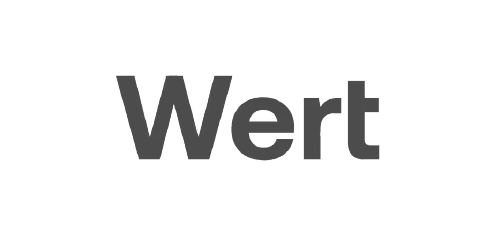
We currently support the networks below
Ethereum’s flexibility and scalability make it the network of choice for institutions. Its practical use cases make it potentially more powerful than Bitcoin.
BSC is supported by the world’s largest crypto exchange making it a highly valuable network. It is also a faster and cheaper alternative to Ethereum.
Built on top of Ethereum, Polygon is a scaling solution that improves the speed and reduces the price and complexity associated with transactions.
Arbitrum One is a layer-2 solution that is scalable, secure, and fast for executing smart contracts with guaranteed execution and privacy.
Avalanche network’s DeFi-compatible chain is the AVAX C-Chain. It enables the creation of Ethereum-compatible smart contracts.
Avalanche network’s DeFi-compatible chain is the AVAX C-Chain. It enables the creation of Ethereum-compatible smart contracts.
In the near future, we will be adding the following networks to our platform
Often called the more energy-efficient alternative to major blockchain networks, Cardano also has a unique Proof-of-Stake consensus mechanism called Ouroboros which distributes network control across stake pools.
The Polkadot network offers interconnectivity between various blockchain networks. Its main chain is executed over a relay chain which also maintains the network’s shared security, consensus, and interoperability.
We currently support the assets below
What can you do on the iOWN Wallet?

A Secure Way to Access DApps, NFTs, and other Web3 applications
Unlock access to thousands of DeFi Apps, NFTs, and DAOs through WalletConnect.
Remember the Bifrost Bridge from Asgard that allows Thor and his friends to traverse various realms and planets in the Universe?
That is exactly what WalletConnect does. It is a bridge that allows users to securely connect and interact with a score of applications across the vast universe of Web3.
Learn how to use WalletConnect with iOWN Wallet
On your PC, go to the app that you wish to connect with the iOWN wallet, ex. OpenSea. Alternatively, you can also copy the code listed below the QR code. If you are using the same mobile device for the wallet and the other app, please copy the code.
Search for the ‘WalletConnect’ option and open the link. A QR code will be displayed here.
Launch the iOWN wallet on your mobile device.
In the menu, tap on ‘WalletConnect’
Then tap ‘Open Camera’ to scan the QR code from your preferred application, OpenSea in our example. You may need to provide suitable permissions to the app if you are using it for the first time.
Once the QR code is scanned, your wallet is connected to the app. You may also use the ‘WalletConnect Code’ field to paste the copied address from the app.
You can connect and interact with a host of Web3 mobile and web applications, including:






Why should you use iOWN Wallet?

Increased control and ownership of your funds for the user.

Greater privacy and security, as your private keys are not held by a third party.

Faster transaction times, as there is no need to wait for approval from a custodian.

Reduced risk of theft or loss of funds, as you are solely responsible for securing your wallet and private keys.

Flexibility to store and manage multiple cryptocurrencies in one wallet.

Ability to easily access your funds from any device with internet access.
iOWN Wallet is a multi-chain, multi-purpose wallet, where users can send, receive, buy, store, and swap various cryptocurrencies like iOWN Tokens, USDT, USDC, ETH, BNB, among others.
The latest version of the iOWN Wallet is available for both - Android and iOS devices. Download it using the links below: